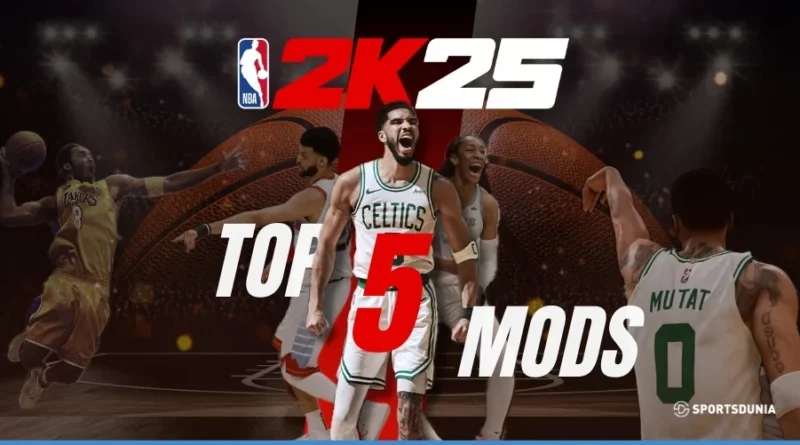NBA 2K25 Mods: Top 5 Mods You Should Try
If you enjoy NBA 2K25, you are already aware of how amazing the 2K franchise is when it comes to customizing. However, what if you were able to step it up? NBA 2K25 modifications can help with that. Mods, which are made by skilled developers and enthusiasts, can improve gameplay and graphics. They allow you to personalize your experience in ways that the original developers did not, giving you greater control over the game’s appearance and feel.
Here’s a list of all the top NBA 2K25 mods to check out right now:
| Ranking | Mod Name | Description | Download Link |
|---|---|---|---|
| 1 | Custom Jerseys by Pinoy | Alternate and throwback jerseys for every NBA team. | Download |
| 2 | Wilson Basketball Upgrade | 8K resolution textures for lifelike basketball visuals. | Download |
| 3 | Realistic Net Physics | Enhances net reactions for more immersive gameplay. | Download |
| 4 | Next-Gen Lighting | Adds improved lighting, shadows, and reflections for realistic visuals. | Download |
| 5 | Lakers Headshots Portrait Pack | High-quality portraits for Lakers players. | Download |
| 6 | PCBasket 2K25 | Adds international leagues like EuroLeague and FIBA to the game. | Download |
| 7 | Custom Cyberface | Hyper-realistic player face models for improved immersion. | Download |
| 8 | Enhanced Courts and Arenas | Upgrades arena visuals with detailed floors, lighting, and ambiance. | Download |
| 9 | ESPN-Style Scoreboard | Broadcast-style scoreboards inspired by ESPN. | Download |
| 10 | Roster Update | Adds accurate rosters with real-time transactions and rookie stats. | Download |
| 11 | College Hoops Mod | Introduces over 140 college teams for NCAA-style gameplay. | Download |
5. Lakers Headshots Portrait Pack

For Los Angeles Lakers fans, this mod is a straightforward but obvious improvement that replaces the team’s roster’s default player photos with high-quality headshots, giving players like LeBron James and Anthony Davis more detail and a more professional appearance on menus and team screens.
It’s not a massive change, but it’s one of those mods that makes the game feel a little more personal, especially if you’re a die-hard Lakers supporter.
Also Read: NBA 2k Mobile Codes: Latest Codes Of NBA 2k Mobile Players And Coins
4. Next-Gen Lighting

If you’ve ever played NBA 2K25 on a high-end PC and felt like something was missing compared to the console versions, this mod solves that. The Next-Gen Lighting Mod adds realistic lighting, improved shadows, and better reflections. It gives the game a more modern, polished look.
Everything feels more lifelike—whether it’s the way the arena lights hit the court or how the players look during replays. If you’re into visuals, this mod is a must-have.
3. Realistic Net Physics
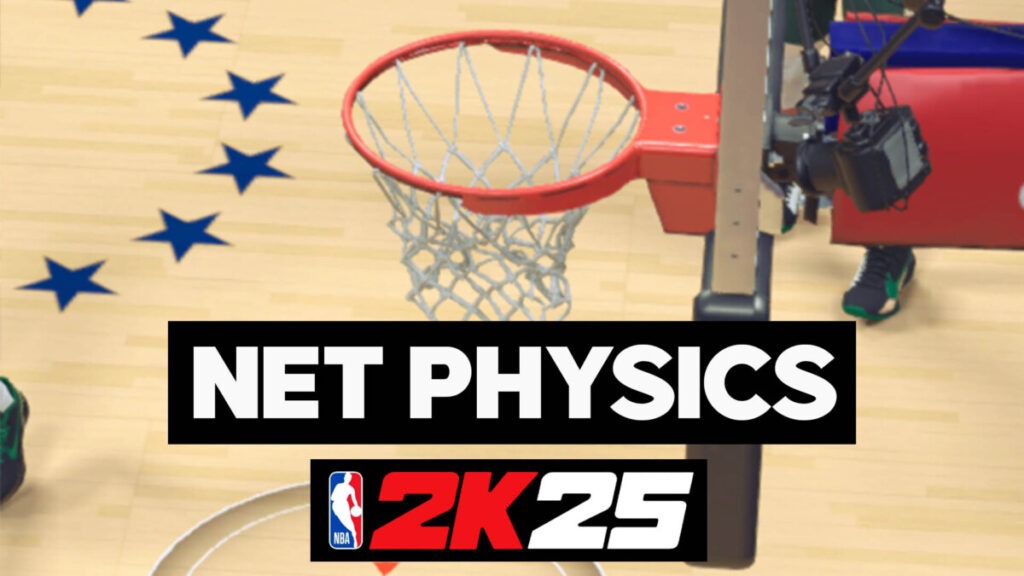
This might seem like a small detail, but trust me—it makes a difference. The Realistic Net Physics Mod changes how the net reacts to the ball, giving you more variety and realism with every shot.
You’ll notice it during fast-paced games or highlight plays when the net movement adds that extra “oomph.” It’s a subtle tweak, but it makes shooting and scoring a lot more fun.
Also Read: NBA 2k25: Everything About NBA 2K25 From Guide To Price Of The Game
2. Wilson Basketball Upgrade
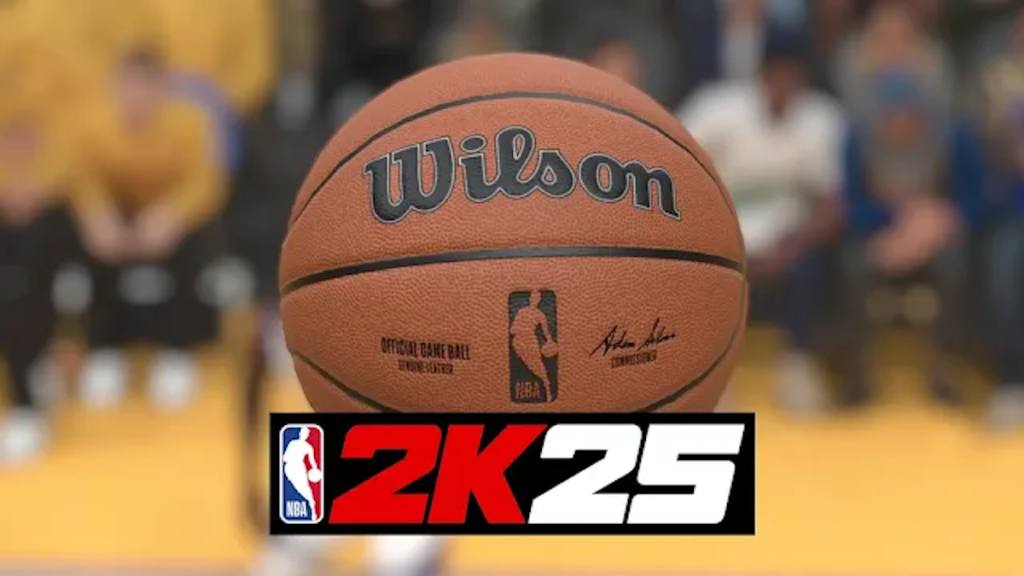
The basketball itself is front and center in every play, so why not make it look incredible? This mod replaces the default basketball with a highly detailed Wilson game ball in 8K resolution.
It’s one of those things you don’t realize you need until you try it. Suddenly, every dribble and pass feels more authentic because the ball looks just like the real one used in the NBA.
1. Custom Jerseys by Pinoy

This mod is a game-changer if you’re tired of the same old uniforms. Pinoy’s Custom Jersey Pack adds 30 alternate designs for every NBA team, ranging from throwback styles to bold new concepts.
The attention to detail in these jerseys is amazing. You can outfit your team in something fresh and unique, whether you’re playing as the Lakers, Warriors, or Bulls. It’s a great way to mix things up and add some personality to your favorite team.
Why NBA 2K25 Mods Are Worth Trying
NBA 2K25 is already a fantastic game, but mods let you tailor it to your preferences. Maybe you want better visuals, more accurate rosters, or just something fresh to make the game feel new again. Mods give you the tools to do all that and more.
Some players stick to cosmetic upgrades, while others dive into gameplay tweaks like sliders for shooting accuracy or defensive AI. No matter what kind of player you are, there’s a mod out there for you.
How to Install NBA 2k25 Mods Without Breaking Your Game
Modding can feel intimidating if you’re new to it, but it’s pretty straightforward once you get the hang of it. Here are some basic tips to help you start:
- Backup Your Files
Before you do anything, make a copy of your game files. If something goes wrong, you’ll be able to restore your game to its original state. - Install Mods One at a Time
Avoid downloading and installing too many mods at once. It’s easier to test each one individually and ensure it works before moving on to the next. - Follow Instructions Carefully
Most mods come with a guide or a “readme” file. Make sure you follow the steps exactly as they’re written. - Use Trusted Sources
Stick to well-known modding sites like Shuajota.com or the NBA 2K PC modding forums. These platforms have a good track record and are less likely to host harmful files. - Check for Compatibility
Some mods might not work with the latest version of the game or with other mods you’ve installed. Double-check everything before proceeding.
What Makes These NBA 2k25 Mods Special?
The mods on the list reflect their definition as being qualitative and detail-oriented. They were not just quick fix but were more like intelligent upgrades that improved particular segments of the game.
It is a dream among many of the game players to tune the game in a way that will suit them, and these mods allow that. For instance, the next-generation lighting mod gives an eye-catching, polished effect to the game.
The same goes for the Realistic Net Physics Mod, which makes every shot extremely satisfying. This mod creates a near-perfect simulation of the net, while the ball breaks through the rim for a dunk.
Of course, Custom Jerseys Pack enables you to express your individuality through your own team style. These mods are the embodiment of the creativity and devotion of the NBA 2K25 mods community, and there can be no place good that cannot be made greater.
Most importantly, it can keep NBA 2K25 fresh, for the casual to devote hours on gameplay, into individualizing experiences and adding new, unavailable features to the well parties.
But keep in mind that modding is responsible. Also backup your files, test each mod one at a time, and download mods only from trusted sources. If done correctly, mods can make a major difference in the way one plays and enjoys a game.
So, what are you waiting for? Jump into the NBA 2K25 modding world and make your experience.
FAQ’s
Are there mods available for NBA 2k25?
Yes, there are several mods available for NBA 2k25.
How do you add mods to NBA 2k25?
Locate the NBA 2K25 Mod Folder>Use the Command Line>Extract Mod Files>Install Global Mod Files>Place Files in the Mods Folder
Which are some of the best mods in NBA 2K25?
Custom Jerseys by Pinoy, Wilson Basketball Upgrade, Next-Gen Lighting and Lakers Headshots Portrait Pack are some of the best mods in NBA 2k25.