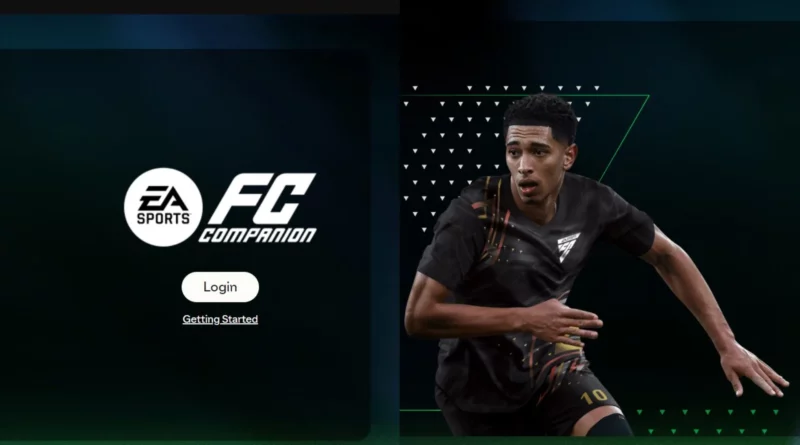EA FC 25 Web App: Everything You Need to Know
The most anticipated event of the year in the gaming community is the global debut of EA Sports FC 25, and the date for this event is set for Friday, September 27, 2024. It will be compatible with the PlayStation 5, PlayStation 4, Xbox Series X|S, Xbox One, PC, and Nintendo Switch once the console and PC versions are made available.
In this year’s version, one of the covers will belong to young English and Madrid player, Jude Bellingham. Earlier known as FIFA, EA FC is one of the most popular games all over the world and now it’s ready with the new season with new additions of the modes and features.
They have enjoyed the game since its release due to its amazing soundtracks, and this year’s edition won’t be any different. The music of the EA FC 25 will also include 117 songs from 27 different countries, including pop, rock, reggaeton, afrobeat, rap, and funk by artists like Billie Eilish, Glass Animals, and Coldplay.
EA Ultimate edition customers get to play on September 20, one week before the general public, giving them a head start in team formation through Web and companion apps. Football aficionados rush to get their hands on the newest edition.
The EA FC 25 Web App & Companion is Now Accessible
The EA has officially released the FC 25 Web App and Companion (Mobile App) on 18 September, Wednesday. The Web App is live and can be accessed through any web browser, in this case, it doesn’t require any download on your PC or laptop and its application is available on the Google Play Store and Apple App Store for IOS & Android users to use on mobile devices.

The App will help to head start your EA FC 25 journey in advance for the first time, pre-booked users can be able to access the EA Ultimate team from whichever preferred device with the Web App or Companion application. Those who have been using the mobile application will need to update their apps to see the new feature when it’s available.
To access the feature on the Web App, you will be required to log in with your EA Sports FC account which should be linked with the PC, Xbox or Playstation account. Once, logged in you can access all the features of the game from managing your squad to packing openings, squad-building challenges (SBCs), trade players in the market, and even customized stadiums.
EA FC Web App provides the chance to manage your team on the go through mobile phone and web Browser. And, it’s completely free to download and access you would need to have an EA account purchased to log in on both the App and website.
What are the features of EA FC 25 Web App & Companion?
Let’s take a glance look at all the features of the EA FC 25 Web App and Companion.
| S.no | Features | Description |
| 1 | EA FC Starting Screen | After logging into your account you will be able to see the starting screen on the web browser or App. |
| 2 | EA FC Teams | It provides you with the opportunity to assemble your Ultimate dream team, make changes to it or set the tactics. |
| 3 | Challenges & Rewards | You can complete squad-building challenges within the App to earn exciting rewards. |
| 4 | EA FC 25 Transfers | An early access to the transfer market to trade & buy your fave players. |
| 5 | EA FC 25 Stadium | It allows the user to customize your stadiums on the Web App & Companion |
| 6 | EA FC 25 Shop | The shop on the App to buy and open packs through coins or rewards. |
| 7 | EA FC 25 Club | This section gives the users access to the club customizing the squad & staff |
| 8 | EA FC 25 Rankings | It allows users to view their rankings & progress compared to friends and other users. |
EA FC 25 Web App and Companion App: List of Features Available

Now that, the EA FC 25 Web App and Companion App are live users have early access to several features of the Application itself. The users can manage their squad entirely on the platform, although you can play the matches on it besides it offers the users a wide functionality to build the EA Ultimate team ahead of the EA FC 25 official release next week.
However, there are a few terms in place from EA Sports, you must fulfill certain terms and conditions to ensure hassle-free interaction with the Web App features.
- The user should have created an Ultimate Team club in EA FC 24 before the deadline of August 1st, 2024.
- A valid EA FC account is required to get started with the Web App & Companion.
- The user’s account must not have any standing penalty, ban, or flag for violating the EA rules and guidelines.
EA FC 25 Web App and Companion App: Features Available
Now that, the EA FC 25 Web App and Companion App are live users have early access to several features of the Application itself. The users can manage their squad entirely on the platform, although you can play the matches on it besides it offers the users a wide functionality to build the EA Ultimate team ahead of the EA FC 25 official release next week.
However, there are a few terms in place from EA Sports, you must fulfill certain terms and conditions to ensure hassle-free interaction with the Web App features.
- The user should have created an Ultimate Team club in EA FC 24 before the deadline of August 1st, 2024.
- A valid EA FC account is required to get started with the Web App & Companion.
- The user’s account must not have any standing penalty, ban, or flag for violating the EA rules and guidelines.
EA FC 25 Web App: Starting Screen
Upon opening the EA FC 25 Web App, the starting screen will appear on the browser or mobile App. From here the user can easily navigate through all the latest features of the newly launched app. On the menu bar, options like transfers, SBC Challenges, club, shop, stadium, leaderboard, and setting will be displayed on the left side of the home screen.
EA FC 25: Team Overview
In this section of the App, the users can view their team changes players manage their squads and tactics. It displays the overall rankings of the team and the chemistry of the squad. The players can customize their tactics and build up play by attacking, defensive, or being balanced.

Plus, they can make changes to the main squad replacing players from the reserve and choosing the substitutes player who would be part of the playing squad. Simply, here you can manage all your stuff related to the Ulitmate team.
EA FC 25: Squad Building Challenges (SBCs)

Now, this is one of the key features of Squad Building Challenges (SBCs) the Web App and Companion both will have this feature. The game player can optimize their squad by completing various challenges within the App itself and earn rewards such as coins, and player packs. Also, they will be able to trade their lower-ranked cards to get a chance to have special player packs. There will be special SBC related to particular themes and events.
EA FC 25: Transfer Hub
Yes, the EA FC players can make transfers on their browsers and Mobiles. The transfer option provides access to trade, sell, and all the tools to perform transfer activities for your Ultimate team.
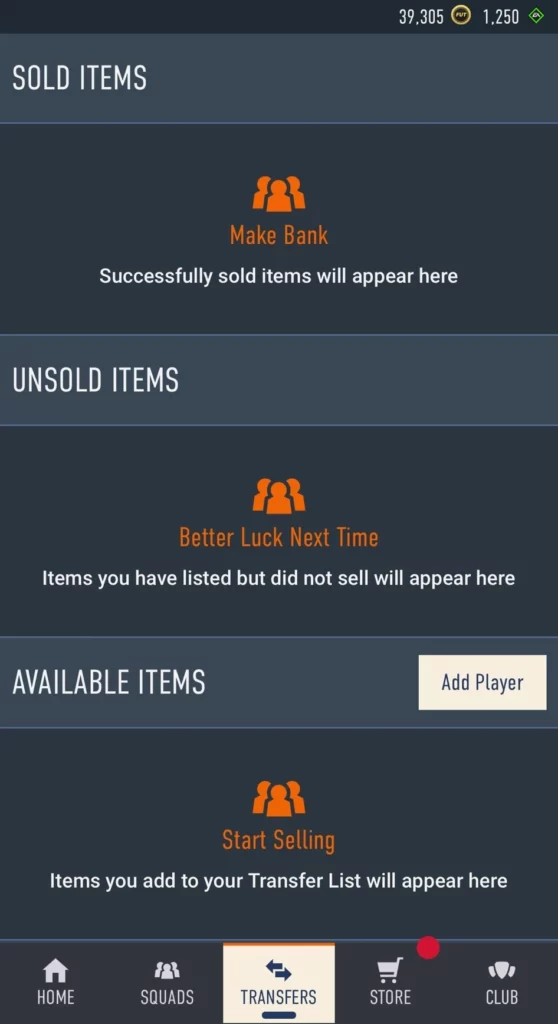
Similar to the game, you can search for players, manage a transfer list or profit by buying players at low prices and selling at high to make profits. The profits can help you upgrade players, buy players and purchase packs.
EA FC 25: Stadium Management
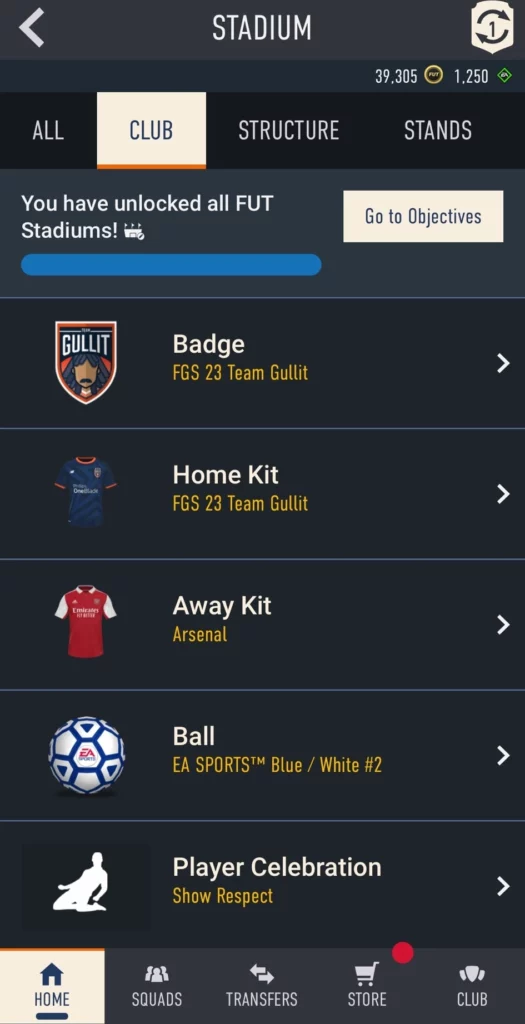
The EA FC 25 special Web app allows the user to manage stadiums, choose the home ground, and customize the pitch patterns, seatings, pitch side decoration, songs to be played in the stadium and pre-match rituals such as walkouts, chants and overall stadium atmosphere. Along with the option to select the home and away kits, club badges, and the ball, also set the player’s celebrations, and club’s nickname are among the features available in this section.
EA FC 25: Shop Features
The shop feature on the EA FC 25 web app is another key feature, where the user can perform all the activities similar to the main game. From Buying packs to claiming players, consumables and various Ultimate team items.
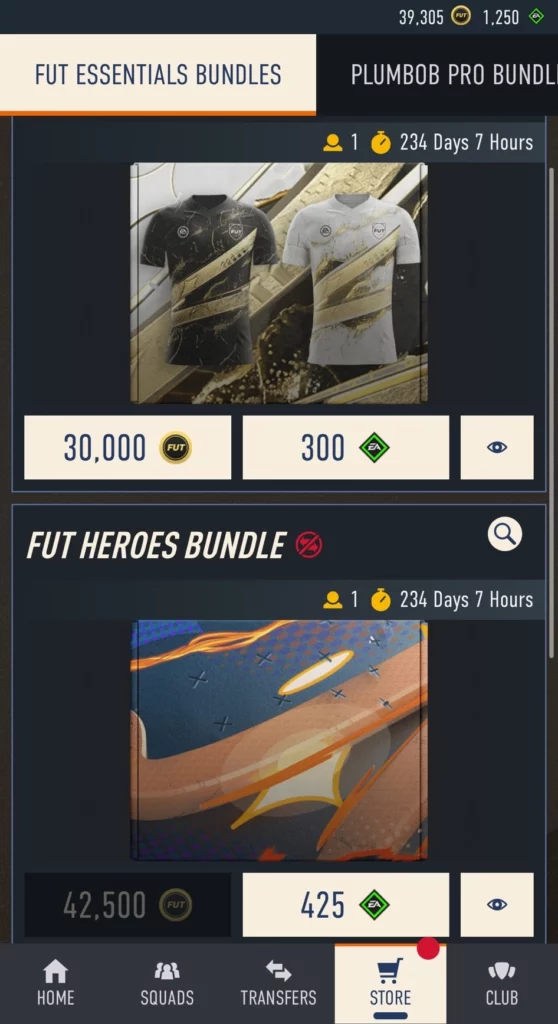
Purchase packs in the store from FIFA Coins and points, along with the in-game purchases. One can buy all the different packs gold packs, bundle packs, special event packs such as FUT Heros, Team of the Week, and Icons many more.
EA FC 25: Club Dashboard
The club dashboard displays all the items you have available in your EA Ultimate Team club such as the player’s cards, staff, and consumables. Here the EA managers can manage all the things around their squad from setting up new formations and tactics to building chemistry between the players and subsequently increasing the overall ratings and ranking of their squad.
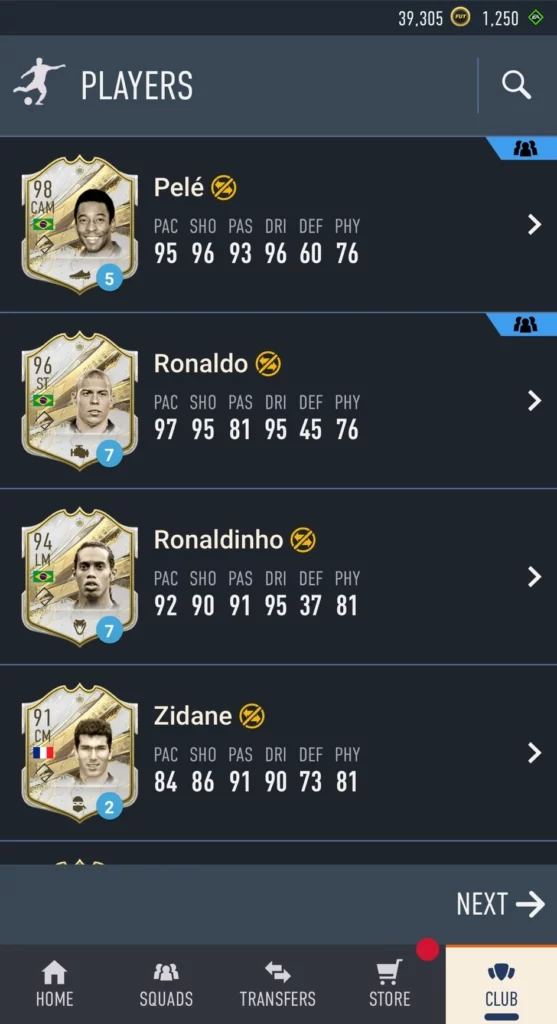
Additionally, the subs and reserves squad can also be managed and it displays the club’s stats and you can upgrade your player’s ratings with rewards or training.
EA FC 25: Rankings Overview
At last, the Rankings feature — enables the user to view their EA Ultimate Team’s overall rankings and their standing among all the other EA FC players listed on the leaderboard from across the globe.
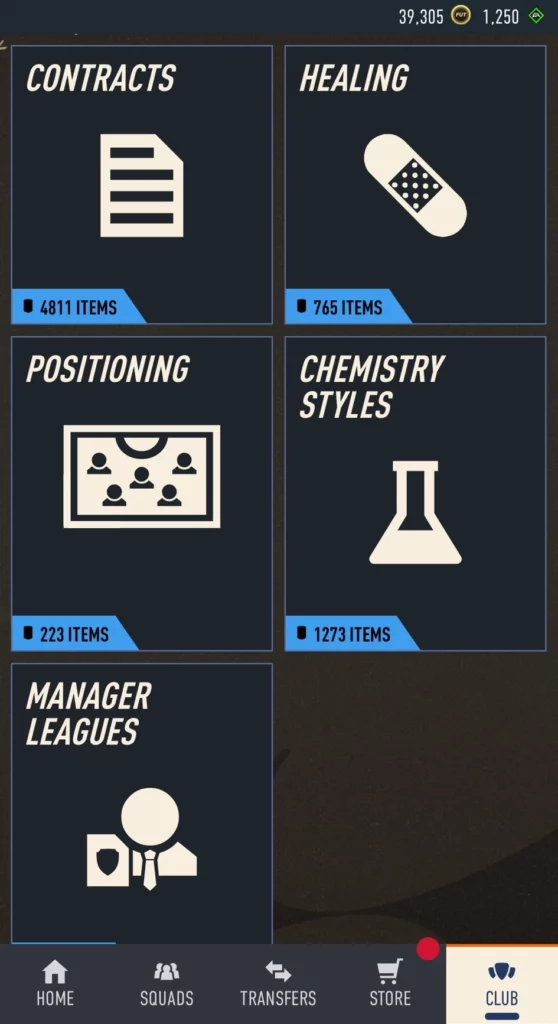
Moreover, one can note how much profit they have accounted on trades and transfers by clicking on the ‘profit from trading’ tab. It also helps to manage contracts, style your chemistry, and manage injuries in the squad.
Also Read: EA SPORTS FC 25: 7 Best TOTY EVO Star 2 Evolution Picks to Boost Your Team
FAQ
Q. What is the EA FC Web App 25?
A. EA FC 25 Web App is an online application where you can manage the EA Ultimate team on the go on their web browser and Mobile.
Q. How do I access the EA FC Web App 25?
A. You can access the EA FC Web App on any web browser or on mobile devices after downloading the application from the Play Store and Apple App Store.
Q. What features are available in the EA FC Web App 25?
A. There are multiple features available on the Web App such as Team management, Stadiums, shops, transfer market and direct access to your EA Ultimate Team.
Q. Do I need to purchase EA FC to use the Web App?
A. Yes, you do need to purchase the EA FC in order to use the App and companion.
Q. How do I report issues or get support for the EA FC Web App 25?
A. For any query and support regarding the EA FC Web App 25, you can visit help.ea.com where you would be able to submit a chat with customer support and raise a support ticket. Browse the community forums to seek help from other users for various problems.
Q. Is the EA FC 25 Web App free to use?
A. Yes EA FC 25 Web App is free to use, but a pre-existing EA FC account is required to access the features.
Q. Can I open packs on the EA FC web app?
A. Yes, you can buy and open all the packs on the EA FC web app in the Shop section and can also make in-game purchases.
Q. Are there any security features in the EA FC web app 25?
A. Yes there are multiple security features such as two-step authentication, login alerts and other password management features.