How to Download and Get Started with EA FC Mobile
The countdown for the release of EA FC Mobile has come to an end following the worldwide release of the mobile version football game of EA Sports. The popular gaming title is celebrating the second year anniversary after witnessing a mammoth success in the previous edition.
EA FC Mobile is now one of the most sought-after games in the world and its release has created a shockwave across the online and offline gaming platforms. Now the regular EA FC players are asking – how to download EA FC Mobile? Well, the gaming company revealed the release date weeks before and promised its fans for an updated version of the game with more transparency than before. With lots of modulations, graphical changes and events inclusion, EA FC Mobile has been released in the mobile play store.
Without further ado, let’s take a deep dive into the new key features and exclusivity of EA FC Mobile for the 2024/25 season.
What is EA FC Mobile?
EA Sports FC Mobile is a football simulation video game for Android and iOS. It is one of the most played mobile games in the world. When EA had ties with FIFA, it was called FIFA Mobile.
In this football video game, you need to download the title in the android play store and register yourself. After that, you have to create a player’s profile and build your personalized team. EA FC Mobile offers a gameplay experience that looks like real-life football. With strong graphical displays, you get a chance to enjoy a smooth and authentic playing experience.
In 2016, EA FC Mobile, formerly known as FIFA Mobile, replaced the old title FIFA Ultimate Team Mobile games. Following the launch, it garnered immense popularity amongst the online football players. Just like EA FC PC version, it also offers the players to play in the multiple world leagues such as Premier League, La Liga and several others by using their customized teams. Rewards, match points and live events make EA FC Mobile interesting to its players.
List of Key Features in EA FC Mobile
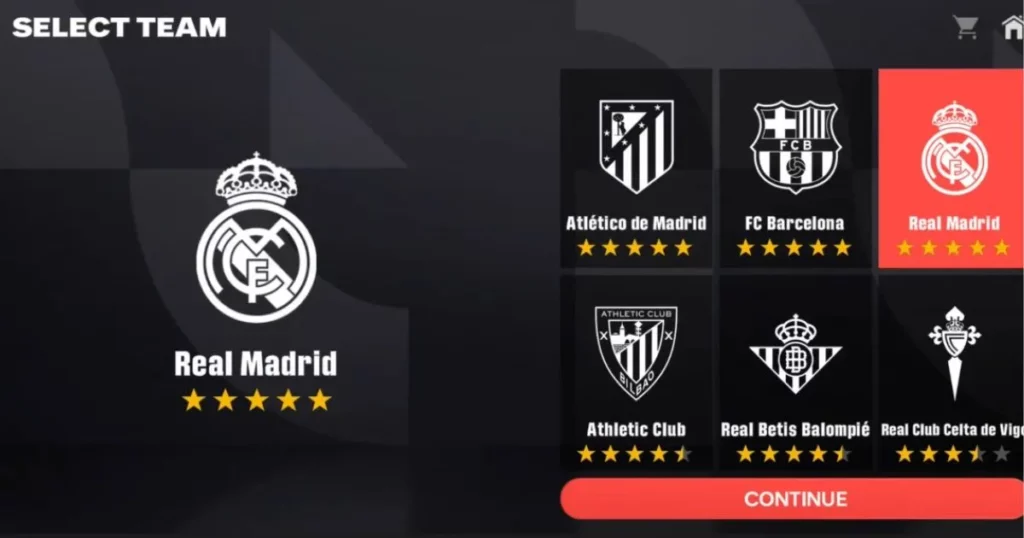
EA Sports has released an upgraded and expanded version of its EA FC Mobile game. One of the key features in the game is its realistic graphics. Celebration, shapes, player appearances and gameplay have been improved a lot this time. Different types of modes have been included in the settings to smoothen the gameplay.
Live events also contain a significant amount of updates with the like of team customisation. Now, the players can customize their teams quickly and smoothly, which will allow them to participate in the competitive leagues more often.
| Key features | Details |
| Realistic Graphics | Emotes, AI, animation and game settings are the major improvements in the realistic graphics of EA Sports FC Mobile. DOF and MSAA are the two new settings in the game to help the players to enjoy the game without screen disruption. |
| Dynamic Gameplay | Due to wider zoom and filter, players will experience a smooth gameplay in EA FC Mobile. As of now, there is no problem in this regard in EA FC mobile beta version. |
| Diverse Game Modes | Rush modes (5v5 matches), manager career, club career and live events are the key parts in EA FC mobile’s diverse game modes. |
| Live Events and Updates | Popular football competitions such as UEFA Champions League, Premier League, La Liga and Copa America are included in the live events. Additionally, the real-world updates will also be added in the EA FC mobile game. These all are available in the Football center. |
| Team Customisation | Players can now customize their teams on a regular basis with the help of AI. Rush points and in-game rewards also help the players customize their teams and players. |
Also Read: Ultimate Guide to EA FC 25 and EA FC Mobile Release Dates
Release Date of EA FC Mobile
EA FC Mobile release date is already available in the public domains. The EA FC mobile beta version is already out. However, the official release of the game’s mobile version will be on 26th September in the play store.
EA FC 24, the first edition of the new mobile game was also released on this date. To justify the years-old tradition, EA Sports has decided to launch the second edition of its popular football title on the occasion of the second anniversary of the mobile version of the game.
However, EA Sports FC Mobile beta was available for the fans to download in the month of August. The beta version had limited slots for its fans initially. It was released on 29th of August. The fans had the opportunity to play the game way before its official release. The beta version expired on 12th of September.
How to Download EA FC Mobile on Android?
There are two ways to play the EA FC Mobile on android phones. If you are an online football player and want to play the game on your mobile phone then you either need to download the EA FC Mobile app in the play store or EA FC Mobile apk from Google. You have to go to the play store and search for EA Sports FC Mobile. After that, you have to click on the install option and download the game.
For EA FC Mobile apk, you have to search for the game on Google. When you find the option to download the apk, you have to click on that and wait for the download to finish. These are the only ways to download EA FC mobile for android.
How to get XP in EA FC Mobile?
After the completion of FC Mobile 25 download, the most important thing is to get XP for progression in the game. Before you get started, you must know the importance of XP as a player. XP helps you increase your level in the game and unlock new features.
| Participate in Live Events | Complete matches | Daily quests and challenges | Winning matches | Engage with community events |
| If you participate in Live events called challenge mode and complete skill games, AI games and PvP matches, you will get XP. | Everytime you play a match or complete skill matches, you will earn XP to increase your level quickly. | There are daily quests and challenges in EA FC mobile which change daily. If you complete the given objectives, you will be rewarded with XP. | Matches against friends or any other player in the game can earn XP. | Playing against divisional rivals in community events will also collect XP. |
How to Rank up Players in EA FC Mobile?

Ranking up players in EA FC Mobile requires boosting the overall rating of the players. There are five training modules for this. If you want to improve the players’ ratings then you have to complete this module.
| Training players | Player evolution | Participate in events | Focus on key attributes | Use player chemistry |
| Everyday the players in your team must be trained. Upon training completion, players will be boosted. | Use the duplicate versions of the players in training. After you collect boost points, use them for your player evolution. | Another way to rank up players is event participation. Events get refreshed daily. Participate in those events, and boost your players’ ranks. | Every player has some particular key attributes. For instance, if you want to rank up an attacking player, then you have to use the attacking skills to boost that player. | Player chemistry boost helps in ranking up the players. If you use players in a team based on their preferred positions then ranking up will be fast and smooth. |
EA FC Mobile Redeem Codes
The EA FC Mobile Redeem code is a single-use code to claim important contents like coins, gems and packs. Through perfect usage, you can buy new players or get players boosting rewards to build up a strong squad.
These redeem codes can be accessed only through the web browser. The codes can only be used once. They also help to level up the player profile in the game.
How to Redeem Codes?

After you continue playing the EA FC Mobile game, you will receive plenty of redeem codes. But, then the most important question remains – how to redeem codes. Well, there is a structured process to do this.
| Navigate to main menu | Access the redeem code section | Enter the code |
| If you are a regular player, then log in with your EA FC Mobile account. After that, you need to go to the main menu option. | After completing the previous step, find the redeem code section in the main menu. After clicking on that option, you will be asked to fill in a blank space. | Here you need to enter the valid code that you earned through playing matches and events. After you enter the code, you must complete the reCaptcha and hit the “redeem” option. |
Where to Find Redeem Codes?
Finding EA FC Mobile redeem codes is not a big task. If you are a football enthusiast and love to play this particular game, then you must follow the daily updates. EA Sports FC shares the redeem codes with its fans on a regular basis through several platforms, such as –
- FC Mobile YouTube live streams
- Twitch
- FC Mobile Facebook, Instagram & Twitter accounts
- In-game messages
- E-mail promotions
You must check the in-game notifications regularly to find the FC Mobile redeem codes. Otherwise, the social media accounts of the football title will give you the necessary details in this regard.
Tips For Improving Your Gameplay in EA FC

After a long wait, the popular EA Sports FC Mobile game has been released. Following this explosive release, the fans are now thinking about how to improve their gameplay to get an edge against their opponents. If you are an EA FC player, then here are some tips for you to improve your gameplay.
| Improve team rating (OVR) | Master the controls | Experiment with formations | Study your opponents | Watch Replays |
| The biggest tip to improve your gameplay is to simply improve your team’s OVR ratings. Along with that, you must rank up your players. | Go through the control manual carefully and thoroughly. Customize the control settings to use your fingers smoothly during the gameplay. | Create four-five formations with your squad. It will help you to go against various opponents with different tactics. | If you play against several opponents regularly, then try to study their moves and tactics. If you study their formations and tactics, then it will be easy for you to tackle them. | Always try to watch replays of the matches you played. If you do so, you will get an understanding about where your strengths and weaknesses are. |
How to Download and Play EA FC Mobile: Online & Offline?
If you are a new player and don’t know how to download and play the EA FC Mobile football game, then scroll down below to know the details.
- Go to the play store app on your android mobile phone
- Search for EA Sports FC game
- Click on the install option
- After the installation, open the game and complete the registration using your email id or phone number. Thus, you create a player’s profile.
- Following that, play a quick match or go through the training events in the game
- Choose the gameplay settings before you start playing and you are ready to play the evergreen EA FC mobile game
Meanwhile, EA Sports has added two modes – online and offline in its football title. In offline mode, you can play quick matches. However, your progress will not be recorded in your player’s profile. On the flip side, the online mode gives you access to events such as the Premier League, UCL or La Liga. It also offers you chances to play against players from across the world. In online mode, you will play a player’s career and enjoy your journey as a manager.
How to play EA FC Mobile?
Playing EA FC mobile is not rocket science. If you are already a registered player then you need to understand the game modes and controls to play matches. There are four types in game modes – Attack mode, VS attack, events and campaign mode. In the first two types, you must focus on winning matches only by scoring goals. By playing in events, you will earn players and unique rewards.
There are four control options in the EA FC mobile during matches – on-screen joystick, pass, tackle and shoot. Joystick is used to move players and aim passes. The shoot button is used to take a shot near the goal. The tackle button is to win the ball back from the opponents.
Mobile Requirements for EA FC Mobile
Mobile Requirements
| At least 3GB Ram | Quad Core processor Snapdragon 6,7,8 XXX (except 800 and 801) | Android OS version 6.0 (minimum) |
iOS Requirements
| iPhone 6 or later (minimum) | iPod Touch 6th Gen or later | iPad Mini 5 or later | iPad Air 2 or later |
FAQs
How to download EA FC on mobile?
EA FC on mobile can be downloaded from play store. The EA Mobile apk can be downloaded from Google.
Will there be a EA Sports FC Mobile?
Yes, there will be a EA Sports FC Mobile in 2025. It will be the second anniversary of the game.
Can you play EAFC on a phone?
Yes, you can play EA FC mobile on a phone.
What is the release date of FC 25 mobile?
The official release date of FC 25 mobile is 26th of September. Meanwhile, the EA FC mobile beta was released on 29th August.
Does FC Mobile have offline mode?
Yes, FC Mobile has an offline mode to offer the players an opportunity to enjoy the gameplay without playing online matches.
What is EA FC Mobile?
EA FC Mobile is a football game, designed and published especially for android and iOS users. The game was officially launched in 2023.
How do I download EA FC Mobile?
You need to go to the play store on your android phone, and search for EA FC mobile and click on the install button to download the game.
What are the system requirements for EA FC Mobile?
For EA FC Mobile, the android phone must have minimum 3GB RAM, Quad Core processor and Android Version 6.0.
Can I play EA FC Mobile offline?
No. You must have a steady internet connection to play EA FC Mobile.
How do I earn XP in EA FC Mobile?
You have to play matches and participate in live events to earn XP in EA FC mobile.
Are there redeem codes for EA FC Mobile?
Yes, there are redeem codes for EA FC Mobile. If you earn the cods in the game, then you can redeem them to receive unique players and rewards.
How can I level up my players in EA FC Mobile?
The best way to level up your players in EA FC mobile is to play and win matches regularly.
