Best EA FC Mods: 7 Best Mods for EA FC 25 & How To Install Them
Take note! It’s very helpful for PC/laptop users to know that this is only available in career mode and is exclusive to PC/laptop users before we begin using our favorite and newest EA FC mods. Regretfully, only PC/laptop players are able to utilize this feature; gamers on the PlayStation and Xbox cannot. Furthermore, they are not official features because most of them are made by developers to highlight a particular facet of the game or possibly make up for a lack of something.
Every version of EA FC lacks something every year, but in the world of developers, you don’t miss things in games because they always have your back. Here, let’s keep the five most popular EA FC 25 mods among the many mods that are not very good. We are also going to explain to you how to install EA FC mods.
All The EA FC 25 Mods And How To Install These Mods
These are some of the best EA FC mods that will make your career mode easier and more interesting, with many features not available in the official career mode of EA FC 25.
1. Players Always Happy Mod

- Creator: Milferino
- Check out this mod here: Players Always Happy Mod
Players become frustrated when they aren’t required to play in a single game, even if you signed them as a prospect and they aren’t very talented. This is among the most annoying things that occur in the EA FC career mode. You can use the Players Always Happy Mod to avoid having to deal with someone who is depressed wanting to be sold, which would force you to sell them even though you don’t want to. It is also recommended to utilize this EA FC mod since it will impact your rating for club management if the player experiences depression.
You can install Players Always Happy Mod Mod from the link we have given you, and then you need to download it.
Steps To Download The EA FC Mods.
- Download the Players Always Happy Mod: Visit the website where EA Sports FC 25 mods are available and download the “Players Always Happy.”
- Install FIFA Mod Manager: If you haven’t already, make sure you’ve installed FIFA Mod Manager. This will help you manage and apply the mod to the game.
- Extract the Files: Unzip the file once you’ve downloaded the mod to access its contents.
- Open FIFA Mod Manager: Fire up FIFA Mod Manager and go to the section where you can manage your mods.
- Add the Mod: Look for an option to add or import a mod, then navigate to where you extracted the mod files and select them.
- Activate the Mod: Make sure the mod is active in FIFA Mod Manager. There should be an option to turn it on or apply it.
- Launch the Game Startup EA Sports FC 25, and you should find that all your players are as happy as can be in career mode.
Also Read: EA FC TOTW 7 Predicted Starting XI: EA FC 25 Team of the Week 7 Prediction
2. Licensed Serie A Mod

- Creator: RobGrant
- Link: Licensed Serie A
As EA FC 25 is about to launch its game, they released a statement that they are not going to include the Serie A teams- AC Milan and Inter Milan. However, you can include these teams’ jerseys and the real names of the clubs with their original badges.
It is one of the great and useful EA FC 25 Mods that is going to make you feel more real with the AC Milan and Inter Milan teams. These two teams are one of the biggest clubs in the world and also have one of the biggest rivalries in the world, but in the 21st century, people don’t glorify it as much as they do El Classico.
Steps To Download The EA FC Mods.
- Download the Licensed Serie A Mod: Visit the website where EA Sports FC 25 mods are available and download the “Licensed Serie A Mod.”
- Install FIFA Mod Manager: If you haven’t already, make sure you’ve installed FIFA Mod Manager. This will help you manage and apply the mod to the game.
- Extract the Files: Unzip the file once you’ve downloaded the mod to access its contents.
- Open FIFA Mod Manager: Fire up FIFA Mod Manager and go to the section where you can manage your mods.
- Add the Mod: Look for an option to add or import a mod, then navigate to where you extracted the mod files and select them.
- Activate the Mod: Make sure the mod is active in FIFA Mod Manager. There should be an option to turn it on or apply it.
- Launch the Game Startup EA Sports FC 25, and you should find that all your players are as happy as can be in career mode.
3. Career Overhaul Mod

- Creator: Greyspectre
- Link: Career Overhaul Mod
The Career Overhaul Mod is set to become the most popular addition for players of FC 25, as it allows fans to bring Icons into Manager Career Mode. While this year’s FC 25 already permits using some Icons in Player Career, the Career Overhaul Mod expands that experience by making every Icon available for offline play.
Among the various mods available for EA Sports FC 25, the Icon Squads mod created by Greyspectre stands out as the most popular. This mod enhances the base game by incorporating all the legendary Icons previously exclusive to Ultimate Team. With this mod, players can now enjoy these famous figures in kick-off modes and other offline game modes as well.
One of the exciting features of the Icon Squads mod is that all Icons will be automatically assigned to their most iconic teams. For example, players can find legends like Thierry Henry and Dennis Bergkamp in the Arsenal squad, while Zinedine Zidane and Ronaldo will be part of the Real Madrid lineup. Players can refer to the mod’s description page for a complete list of icons and their respective teams. You can also make the player age young and increase their attributes.
Steps To Download The EA FC Mods.
- Download the Career Overhaul Mod: Visit the website where EA Sports FC 25 mods are available and download the “Career Overhaul Mod.”
- Install FIFA Mod Manager: If you haven’t already, make sure you’ve installed FIFA Mod Manager. This will help you manage and apply the mod to the game.
- Extract the Files: Unzip the file once you’ve downloaded the mod to access its contents.
- Open FIFA Mod Manager: Fire up FIFA Mod Manager and go to the section where you can manage your mods.
- Add the Mod: Look for an option to add or import a mod, then navigate to where you extracted the mod files and select them.
- Activate the Mod: Make sure the mod is active in FIFA Mod Manager. There should be an option to turn it on or apply it.
- Launch the Game Startup EA Sports FC 25, and you should find that all your players are as happy as can be in career mode.
Also Read: EA FC 25 Celebrations: How To Perform Every Celebrations With All Button Combos
4. Player Editor Mod
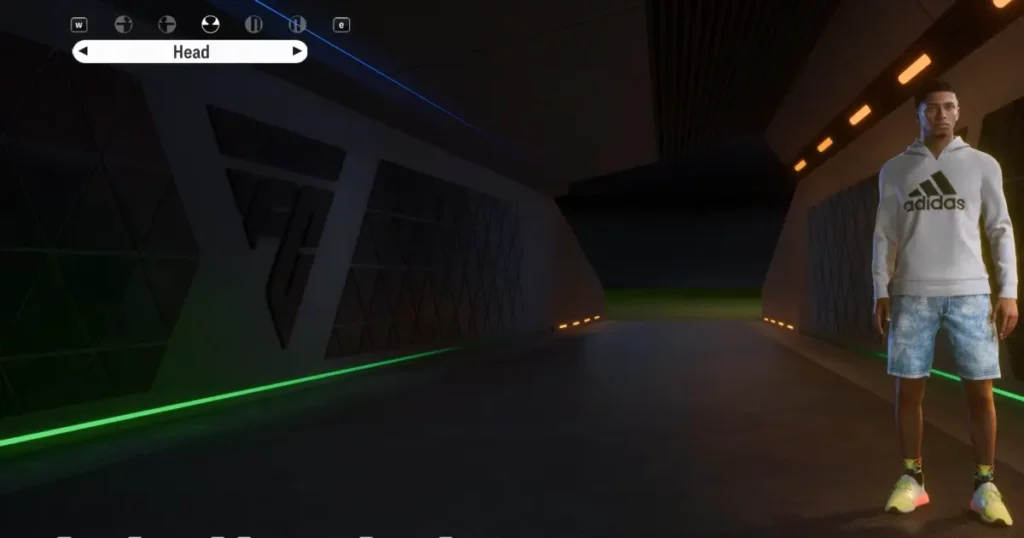
- Creator: minicamp
- Link: Player Editor
Are you bored of seeing your player with the same look in the game and want to customize them? Then this Player Editor Mod is the best pick for you because, with this, you can make Erling Haaland go bald, Messi have an afro look, or make Ronaldo a dark-tone player.
Steps To Download The EA FC Mods.
- Download the Player Editor Mod: Visit the website where EA Sports FC 25 mods are available and download the “Player Editor Mod.”
- Install FIFA Mod Manager: If you haven’t already, make sure you’ve installed FIFA Mod Manager. This will help you manage and apply the mod to the game.
- Extract the Files: Unzip the file once you’ve downloaded the mod to access its contents.
- Open FIFA Mod Manager: Fire up FIFA Mod Manager and go to the section where you can manage your mods.
- Add the Mod: Look for an option to add or import a mod, then navigate to where you extracted the mod files and select them.
- Activate the Mod: Make sure the mod is active in FIFA Mod Manager. There should be an option to turn it on or apply it.
- Launch the Game Startup EA Sports FC 25, and you should find that all your players are as happy as can be in career mode.
5. All Icons Unlocked Age 18 FC 25 Mod

- Creator: lboy2016 Greyspectre7
- Link: All Icons Unlocked Age 18 FC 25 Mod
All Icons Unlocked Age 18 FC 25 Mod can be a gem for you as after using this, you can get icon players and can make their age 18 and change their potential to 99, which they could achieve easily. It will help your career-mode team defeat the AI, even if it’s difficult to do on the legend. It makes it one of the best EA FC Mods on this list.
Steps To Download The EA FC Mods.
- Download the Player Editor Mod: Visit the website where EA Sports FC 25 mods are available and download the “All Icons Unlocked Age 18 FC 25 Mod.”
- Install FIFA Mod Manager: If you haven’t already, make sure you’ve installed FIFA Mod Manager. This will help you manage and apply the mod to the game.
- Extract the Files: Unzip the file once you’ve downloaded the mod to access its contents.
- Open FIFA Mod Manager: Fire up FIFA Mod Manager and go to the section where you can manage your mods.
- Add the Mod: Look for an option to add or import a mod, then navigate to where you extracted the mod files and select them.
- Activate the Mod: Make sure the mod is active in FIFA Mod Manager. There should be an option to turn it on or apply it.
- Launch the Game Startup EA Sports FC 25, and you should find that all your players are as happy as can be in career mode.
6. FC25 Create – A – Club Kits TU10

- Creator: Jaylewis22
- Link: FC25 Create – A – Club Kits TU10
This is a great mod that will allow players to add more spice to their home and away by turning away from the standard EA FC 25 templates. Gamers can also add more sponsors and change the basic template completely to create amazing combinations.
Steps To Download The EA FC Mods.
- Download the Player Editor Mod: Visit the website where EA Sports FC 25 mods are available and download the “C25 Create – A – Club Kits TU10.”
- Install FIFA Mod Manager: If you haven’t already, make sure you’ve installed FIFA Mod Manager. This will help you manage and apply the mod to the game.
- Extract the Files: Unzip the file once you’ve downloaded the mod to access its contents.
- Open FIFA Mod Manager: Fire up FIFA Mod Manager and go to the section where you can manage your mods.
- Add the Mod: Look for an option to add or import a mod, then navigate to where you extracted the mod files and select them.
- Activate the Mod: Make sure the mod is active in FIFA Mod Manager. There should be an option to turn it on or apply it.
- Launch the Game Startup EA Sports FC 25, and you should find that all your players are as happy as can be in career mode.
7. KIARIKA Career Mode Overhaul

- Creator: KIARIKA
- Link: Career Mode Overhaul
This particular mode is made to add more fun to the already interesting career mode of EA FC 25. Created by Kiarika, the mode caters to the harder core players, who wants to face difficulty spike as the season goes on with AI making changes in the roster through each transfer to add to the strength teams. In the latest update, developer of this mod has added wide range of changes and tweaks that will enhance your gaming experience even more.
Steps To Download The EA FC Mods.
- Download KIARIKA Career Mode Overhaul: Visit the website where EA Sports FC 25 mods are available and download the “KIARIKA Career Mode Overhaul.”
- Install FIFA Mod Manager: If you haven’t already, make sure you’ve installed FIFA Mod Manager. This will help you manage and apply the mod to the game.
- Extract the Files: Unzip the file once you’ve downloaded the mod to access its contents.
- Open FIFA Mod Manager: Fire up FIFA Mod Manager and go to the section where you can manage your mods.
- Add the Mod: Look for an option to add or import a mod, then navigate to where you extracted the mod files and select them.
- Activate the Mod: Make sure the mod is active in FIFA Mod Manager. There should be an option to turn it on or apply it.
- Launch the Game Startup EA Sports FC 25, and you should find that all your players are as happy as can be in career mode.
Best EA FC Mods Lists
| Ranking | Mod Name | Description | Download Link |
| 7 | KIARIKA Career Mode Overhaul | This mod is for hardcore gamers who wants to enhance their gaming experience in the EA FC 25 career mode. | Career Mode Overhaul |
| 6 | FC25 Create – A – Club Kits TU10 | This mod will allow gamers to add sponsors and unique kit templates to the game. | FC25 Create – A – Club Kits TU10 |
| 5 | All Icons Unlocked Age 18 FC 25 Mod | This mod allows you to have all the icons unlocked; their age will be 18. | All Icons Unlocked Age 18 FC 25 Mod |
| 4 | Player Editor Mod | You can edit every player with this mod and you will have more type of editing elements. | Player Editor |
| 3 | Career Overhaul Mod | This mod allows you to bring in all the icon players with their highest rating to your team. | Career Overhaul Mod |
| 2 | Licensed Serie A Mod | This mod is one of the most popular because you can use Serie A club kits, as some of the club’s kits are not available this year. | Licensed Serie A |
| 1 | Players Always Happy Mod | This mode keeps the mood of the player always happy, which makes them not leave the club and perform better. | Licensed Serie A |
Our Best EA FC Mods are going to bring new experiences in the career mode, and we also wrote instructions on how to install EA FC mods.
Also Read: Best LW FC 25: Top 25 Best Rated Left Wingers And Best Young To Sign For Career Mode
FAQ
Q. Can EA FC 25 be modded?
A. Not officially, but EA FC 25 can be modded only on a PC or laptop, and that is only in the career mode.
Q. How do you add mods in EA FC 25?
A. Download the Mod Manager from nexusmods.com, or check out Sports Dunia for instructions on how to install it.
Q. Which are the best EA FC 25 Mods?
A. Player Editor Mod, Career Overhaul Mod, and Camera Zoom Out Mod are some of the best EA FC 25 mods
