EA FC 25 Sliders To Gain Ultra Realistic Gameplay
Usually when it comes to multiplayer games, gameplay settings and viewing experience are toned down. Playing at a high setting with everything corked to the max often decimates frame rates, which comes in the way of executing crucial plays. This is where EA FC 25 sliders come into play, which offers insane flexibility in terms of graphic adjustment.
EA offers its player base with more options to fine-tune the game and put together gameplay settings to support various playstyles. But in this post we will address the ultra realistic gameplay settings for gamers who want to experience what it is like to duke it out on the field with a powerful CPU player. EA FC sliders are a convenient way to tweak the game in any way you deem fit.
There are two particular types of settings available in the game that can be changed with particular values to gain realistic gameplay. In this post, we will explain what these settings are and how you can access them within EA FC 25. Let’s take a deep dive into EA FC 25 sliders and how they can make your gameplay hyper realistic.
Best FC 25 Sliders for More Immersive Gameplay
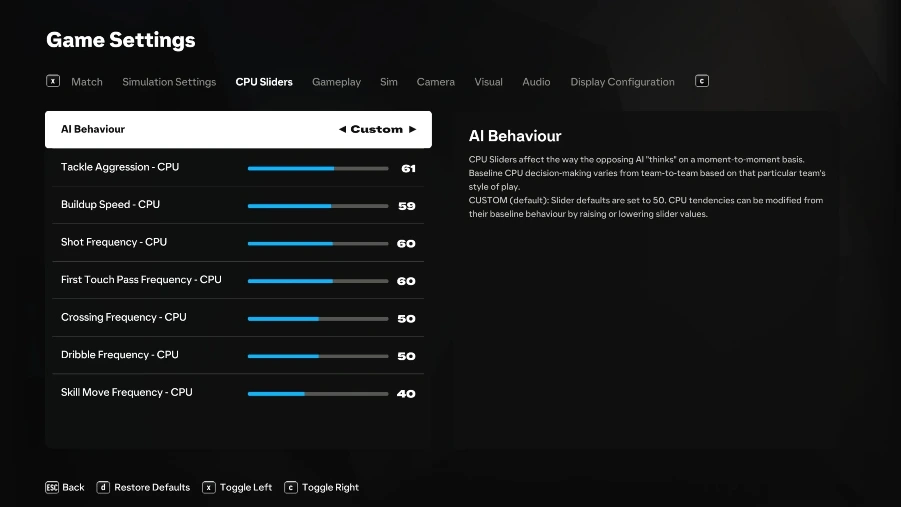
EA FC 25 has added a plethora of options and tweaks that can be used by the community to get the best out of CPU players. This is where simulation settings and CPU sliders come into play. The intricate options and the ability to fine-tune their gameplay is something unique and unheard of in the football simulation game.
Similarly, if you want to understand every playstyle glitch in EA FC 25, then you can check our earlier coverage.
This grants EA FC 25 an edge over its peers, making it one of the most hyper realistic games that caters to offering a good experience. If you are looking for a detailed guide on what settings must be altered to put together a gameplay that is more in line with reality, then we have you covered here. In this post, we will go over both simulation and CPU settings that you can tweak to get a IRL gameplay out of CPU players.
Alternatively, you can also check our other article on FUT Champs Rewards in FC 25.
To change these settings in the game, players have to follow the following steps to locate them.
- Head to EA FC 25 main menu
- Now locate the settings cog in the top left area
- From there, head to game settings, and this is where you will find EA FC 25’s sliders
Also Read: EA FC 25 Liga F POTM Winner: All Tasks Along With The Cheapest Solutions
Simulation Settings For EA FC 25
Tweaking these settings will convert your players and the CPU players’ reaction to in-game events a reality, granting your gameplay a unique IRL feel that will certainly boost immersion.
| Sprint Speed User/CPU | 32/33 |
| Acceleration User/CPU | 55/57 |
| Shot Error User/CPU | 55/58 |
| Pass Error User/CPU | 51/52 |
| Shot Speed User/CPU | 48/48 |
| Pass Speed User/CPU | 46/47 |
| Injury Frequency User/CPU | 70/70 |
| Injury Severity User/CPU | 25/25 |
| Goalkeeper Ability User/CPU | 55/55 |
| Positioning: Marker User/CPU | 75/75 |
| Positioning: Run Frequency User/CPU | 35/40 |
| Positioning: Line Height User/CPU | 55/54 |
| Positioning: Line Length User/CPU | 30/30 |
| Positioning: Line Width User/CPU | 55/55 |
| Fullback Positioning User/CPU | 75/75 |
| Power Bar User | 50 |
| First Touch Control Error User/CPU | 77/72 |
Best CPU Sliders For FC 25
Changes in this slider option will help tweak CPU players into behaving more like an actual human player than playing like a pre-programmed bot. Gamers who are looking for realistic gameplay experience can look into these settings and gain the best out of EA FC 25.
| Tackle Aggression CPU | 99 |
| Buildup Speed CPU | 99 |
| Shot Frequency CPU | 66 |
| First Touch Pass Frequency CPU | 70 |
| Crossing Frequency CPU | 80 |
| Dribble Frequency CPU | 50 |
| Skill Move Frequency CPU | 99 |
Also Read: EA FC 25 Training Camp Evolution: How To Evolve Your Player With The Latest EVO
FAQs
What are EA FC 25 Sliders?
EA FC 25 sliders are intuitive options that can be tweaked to enhance the CPU player’s gameplay in whatever manner players deem fit.
Which are the best Simulation Settings for FC 25?
The best simulation settings are listed in the article above, which involves 17 different categories and numbers that must be tweaked to bolster the game play.
What are the best CPU Slider settings for Dribble & Shot Frequency?
CPU slider settings for Dribble & Shot Frequency are 50 & 66 respectively
