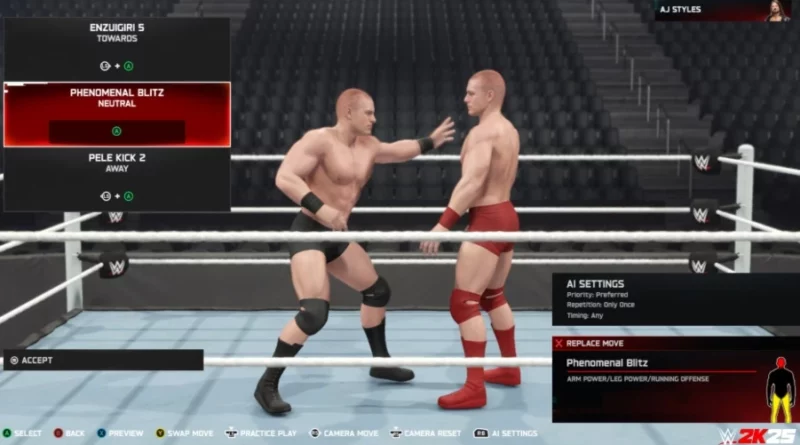WWE 2K25 How to Download Custom Superstars: Full Guide and Steps To Create Your Own Wrestler
WWE 2K25 how to download custom Superstars is one of the key things you should know, but if you don’t, then we are here to tell you how to do it step by step.
One of the best aspects of this game is the ability to download custom wrestlers created by the community or create your own unique superstar. Whether you want to add real-life wrestlers who aren’t in the game, fictional characters, or even to create your own self, the community creation feature makes it all possible.
In this post, you are going to learn how to share custom wrestlers in WWE 2K25, how to download custom superstars, and how to create custom wrestlers in WWE 2K25.
How To Download Custom Wrestlers in WWE 2K25
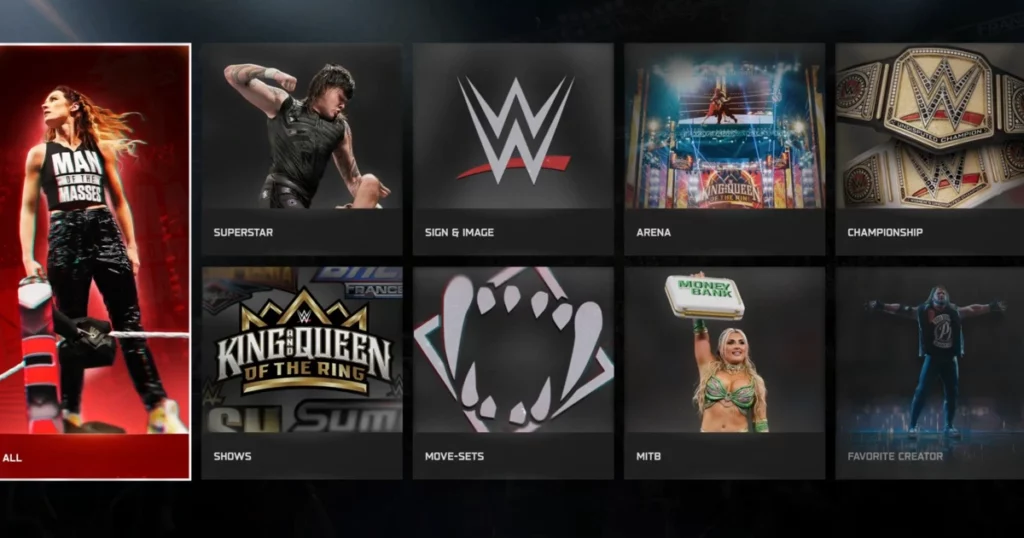
Downloading custom wrestlers is not a very tough job, but still, if you are playing WWE 2K25 for the first time, you will need these instructions to know how to download custom wrestlers in WWE 2K25. Let’s look at the steps to follow to download custom wrestlers.
Step 1: Go to Community Creations
- From the Main Menu, navigate to the Online tab.
- Select Community Creations – this is where all user-generated content is stored, including Superstars, arenas, championship belts, and more.
Step 2: Browse or Search for Custom Wrestlers
- Once inside Community Creations, select Superstars to browse through all available custom wrestlers.
- To find your favorite wrestler, you need to scroll through the most popular or recently uploaded ones.
- You need to use keywords like Spider-Man to find what exactly you are looking for.
- You can also apply filters that have ratings and the newest uploads.
Step 3: Download the Wrestler
- When you can find your superstar wrestler select it to see further details about it, like who is the creator of the character, stats, and the overall preview.
- If everything looks good, click Download to add the wrestler to your game.
- After the download is complete, the wrestler will automatically be available in your Roster under Custom Superstars.
Step 4: Customize (Optional)
- After downloading, you can go to Edit Superstar in the Creation Suite to tweak their appearance, moveset, entrance, and more.
- If the wrestler has a custom render image, make sure to enable it in the settings so it appears correctly in the menus.
You can also check out our earlier coverage on all secret WWE 2K25 wrestlers and how to unlock them.
The custom wrestler is ready to use in any game mode, including Universe Mode, MyGM, and Exhibition Matches.
Also Read: Dive Into WWE 2K25 1.04 Patch Note Ahead Of The Title’s Official Release
How To Create Your Own Custom Wrestler in WWE 2K25

Making your own original Superstar is where you have the freedom to be creative. If you need to create a realistic wrestler, a fantasy being, or even yourself, plenty of tools are available within the game to make it so.
Here’s how to create your own wrestler for WWE 2K25:
Step 1: Visit the Creation Suite
- From the Main Menu, proceed to the Creations tab.
- Select Superstar to start making a new wrestler from scratch.
Step 2: Choose a Base Model or Start From Scratch
- You can select a preset model as a base and modify it or start completely from scratch.
- Choosing a similar preset can save time if you’re making a real-life wrestler.
Step 3: Customize the Appearance
- Body & Face
- Adjust height, weight, and body type to match the wrestler you’re creating.
- Use the face morphing tool to fine-tune facial features.
- You can also upload custom face textures for a more realistic look.
- Attire
- Choose ring attire and entrance attire separately.
- You can select different shirts, pants, boots, gloves, masks, and more.
- Add logos or tattoos using the image upload feature from the 2K website.
Step 4: Set the Moveset & Abilities
- Go to Moveset customization.
- You then need to select the fighting style like High-flyer or Powerhouse.
- You can then customize strikes, grapples, finisher moves, and signature steps, which should match your personality.
- Adjust attributes such as strength, speed, stamina, and resilience.
Step 5: Customize the Entrance & Victory Scene
- Choose Entrance Motions that fit your wrestler’s personality.
- Select a theme song (or leave it blank if you prefer).
- Customize the Titantron, pyro effects, and camera angles.
- Repeat the process for Victory Animations to give them a unique celebration.
Step 6: Assign AI Behavior (Optional)
- Set the AI tendencies (e.g., does your wrestler taunt a lot? Go for high-risk moves?).
- This ensures they act according to their style when controlled by AI.
Step 7: Save Your Superstar
- Once everything is set, save your creation.
- Your new wrestler will now appear in the Custom Superstars section and can be used in all modes.
You can also check out our earlier coverage on how to get Brock Lesnar, IShowSpeed, Goldberg & more in WWE 2K25
How To Share Custom Wrestler In WWE 2K25
If you want others to download your wrestler, follow these steps:
Step 1: Upload to Community Creations
- Go to Creations > Superstar and select the wrestler you want to share.
- Choose Upload to Community Creations.
Step 2: Add Tags & Description
- Add relevant tags (e.g., “custom,” “fantasy,” “John Wick”) to make it easier for others to find.
- Write a short description to explain the character (optional but recommended).
Step 3: Confirm & Share
- Once uploaded, your Superstar will be available for others to download!
- You can also share your Creator Name with friends so they can find your work easily.
You can also check out our earlier coverage on new debuts in WWE 2K25.
That’s everything you need to know about downloading, creating, and sharing custom Superstars in WWE 2K25. The Community Creations feature makes bringing new wrestlers into the game easy, whether they’re real-life wrestlers missing from the roster, original characters, or pop culture icons.
Also Read: WWE 2K25 MyRise Gameplay First Look: Exclusive First 19 Minutes.
FAQs
Q. How to import custom superstars in WWE 2K25?
A. To import custom superstars in WWE 2K25, go to “Online,” select “Community Creations,” then “Downloads.” Choose “Superstars,” find one you like, and hit “Download.”
Q. How to create custom superstars in WWE 2K25?
A. Go to “Creations” in the main menu and select “Superstar.” Pick a base model, then customize their appearance, moves, and attributes. Save your Superstar; they’ll be ready for use in all game modes.
Q. How to Share Custom Wrestlers in WWE 2K25?
A. To share your custom wrestlers in WWE 2K25, go to “Online” in the main menu and open “Community Creations.” Select “Uploads,” choose your custom wrestler, and add a title, description, and tags to make it easy for others to find.