How to Change FPL Team Name: A Simple Walkthrough
Fantasy Premier League is acknowledged as the most popular fantasy football game on the planet, which allows fans to compete against friends and rivals globally. Throughout the English Premier League (EPL) season, participants earn points based on the real-life performances of their chosen players in EPL matches.
Points are granted for various positive events on the pitch, such as scoring goals, providing assists, and achieving clean sheets, while points are deducted for negative occurrences like receiving yellow or red cards and letting in goals.
The objective is to accumulate as many points as possible and challenge other Fantasy Premier League managers, whether in private leagues or the overall rankings. After registering, you can select a team name and choose your players.
Choosing your Fantasy Premier League team name is one of the most exciting parts of the game. It’s a chance to show off your incredible banter and try to get the best team name in your mini-league. You can opt for something smart, a cheeky pun team name, or something personal to you.
Changing Your FPL Team Name via Web Browser
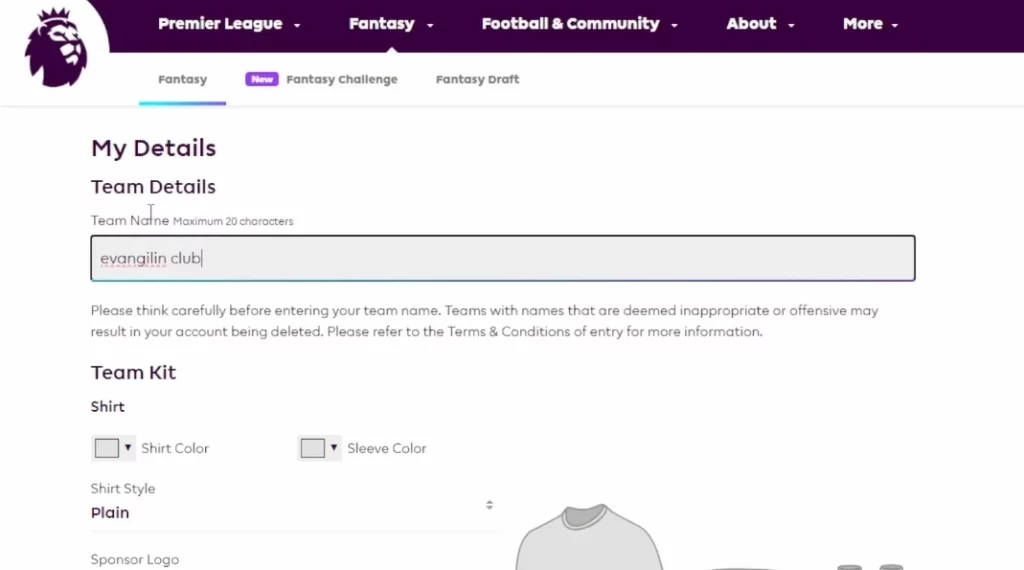
There might come a time when you want to change your FPL team name for whatever reason. Fortunately, you can. Here’s how to change your team name for fantasy football. At any point during the season, you can change your FPL team name and your team kit through the Team Details section of Fantasy Premier League.
Keep in mind that there are some regulations for your team name. It must be under 20 characters, and it cannot be offensive. If FPL moderates your name and it is deemed offensive, they may delete your account.
You can also check out our earlier coverage on what is a Wildcard in Fantasy Premier League.
When you’re ready to change your Fantasy Premier League team name, you can do so via the website or the app. On the browser version, follow these instructions:
- Log into FPL with your email and password.
- Head to the ‘Pick Team’ tab on the FPL website, scroll to the bottom of the page, and find ‘Admin.’ (It’s next to the upcoming fixtures).
- Click on the ‘Team Details’ button.
- Click on your team name, then change it to your new name.
- Click ‘update details’.
- It’s as easy as that! and after that you will be able to see your new name of choice.
Also Read: Fantasy Premier League Prize: What prizes can you win in FPL 24-25?
How to Change FPL Team Name on Phone
On the Fantasy Premier League app, you can change your team name easily by following these simple steps.
- Open the app. Log in if you need to.
- Had to the ‘Fantasy’ tab.
- Scroll to ‘Help and Rules’.
- Find ‘managing your team.’
- Click on the ‘Change my team name’ button.
- This will open your browser, where you can follow the steps above.
- Remember to save your changes. You should see your new FPL team name reflected immediately in the team section of the app.
Potential Team Names for 24/25
There are endless potential team names for FPL. Many managers like to use something funny, with a pun about a player or manager in the Premier League. The risk of using an FPL team name you’ve found online is that other people might have seen it before. However, these options might give you inspiration for your squad.
- No Kane No Gain
- Kloppenheimer
- Eze Come, Eze Go
- Moves Like Saka
- MacAwoniyi and Cheese
- Ndiaye the Tiger
- Bowen Bubbles
- Konate Kid
- Tikka Mo Salah
- Destined Toulouse
- Flying Without Ings
- Fred Again
- Game of Stones
- Obi-Wan Iwobi
- Alisson Wonderland
- Uptown Dunk
- Klopps and Szobbers
- Jota Get Thru This
- Boyz In Dahoud
- Not Got a Postecoglou
- Bowen Arrow
While your team name might not have a direct impact on the number of points you get, it sure is fun to have one of the best names in your leagues. Even if you don’t win the league, you can win some serious pride and banter points.
Also Read: FPL Mystery Chip revealed: All you should know about the Assistant Manager chip
FAQs
Can you change the name of a fantasy league team?
There might come a time when you want to change your FPL team name for whatever reason. Fortunately, you can.
Can I change my whole team in Fantasy Premier League?
Yes, you can do that using a Wildcard or Free Hit chip.
Can I change my fantasy football team name after the draft?
At any point during the season, you can change your FPL team name and your team kit through the Team Details section of Fantasy Premier League.
How do you name your fantasy football team?
There are endless potential team names for FPL. Many managers like to use something funny, with a pun about a player or manager in the Premier League.
Can I use special characters or emojis in my team name?
Unfortunately, you can’t use special characters or emojis in my team name.
Is there a limit to how many times I can change my team name?
No, there is no limit to how many times I can change my team name.
Will changing my team name affect my league rankings or points?
While your team name might not have a direct impact on the number of points you get, it sure is fun to have one of the best names in your leagues. Even if you don’t win the league, you can win some serious pride and banter points.
