How to Play Roblox on School Chromebook: Every Step To Install Roblox On Chromebook
How to play Roblox on school Chromebook is one of the most researched questions by budding gamers who want to run the game on their school laptop. However, most Chromebook users cannot run it on account of it being blocked.
To solve this problem, we are going to instruct you on how to run Roblox on your school Chromebook by following some simple steps. The game is an open world creation in which you can play different types of games like racing or role-playing.
Roblox is also very popular because, from time to time, developers introduce different types of characters related to real-world entertainment, like anime and TV show characters.
How To Play Roblox on School Chromebook

Accessing Roblox on a school Chromebook will be tricky because it has restrictions, but you can still install or access it using different methods.
1. Installing Roblox from the Official Website
One of the easiest ways to install Roblox on the school Chromebook is to visit the official website. If your school Chromebook allows you to download it, then simply download it after signing in with your Roblox account.
If your school Chromebook blocks the official website, you can go to Easyfun.gg to access Roblox. However, if Easyfun is also blocked, you can go to now.gg, where you can play the game.
2. Installing Roblox from the Google Play Store
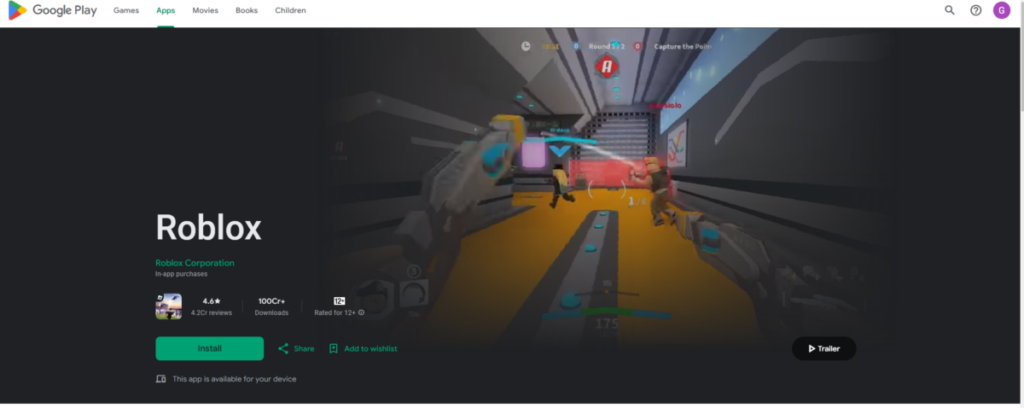
You can install Roblox from the Google Play Store, but in most schools, the Chromebook Play Store is not active, and you need to activate it to download anything.
Open the settings and turn on the Google Play Store toggle. This will let you use the Play Store on your school Chromebook, and then you can install the Roblox game.
Similarly, if you want to make a Roblox game of your own, you can check out our other article.
3. Using VPN
Using a VPN is one of the best options for installing Roblox on your school Chromebook, but first, you need to select a reliable VPN service like NordVPN or ExpressVPN.
After you select and install the VPN on your Chromebook, connect it to the server, and then you can access the official Roblox websites, through which you can download the game and play it.
You can also download the game APK of Roblox, but it is not that reliable.
If you would like to know about how you can make a gamepass on Roblox and monetize it, you can refer to this prior article.
Playing Roblox on a school Chromebook is possible through various methods. However, always ensure you comply with your school’s policies and use these methods responsibly.
Also Read: Updated list of Creatures of Sonaria Codes (February 2025)
FAQs
Q. How to play Roblox on a school Chromebook when blocked?
A. You can use Easyfun.gg and Now.gg to play the Roblox on your school Chromebook when blocked, and you can use a VPN extension to either instantly the Roblox game on the Play Store or download it from the official website.
Q. Can I play Roblox on my school laptop?
A. Yes, you can play Roblox on a school laptop.
Q. Can you play Roblox on a Chromebook?
A. Yes, you can play Roblox on a Chromebook.
Q. How to play Roblox for free unblocked?
A. To play Roblox for free unblocked, you can use a VPN and play on now.gg, enable developer mode, use a proxy, or download from third-party sites.
