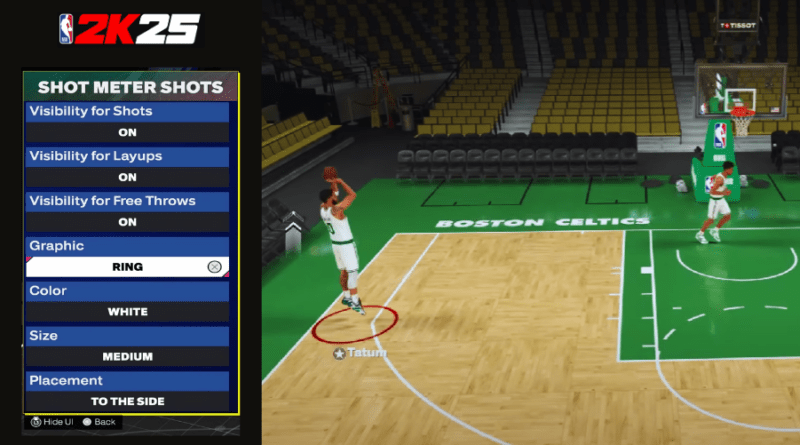How To Change Shot Meter in NBA 2k25? All you need to know
The NBA 2K series has been employing its shot meter for years, and NBA 2K25 is no exception. This technology helps players pull off the precise shot to take over a contest.
This mechanism is intended to let players utilize precise timing to determine when the character should release the ball.
This will display once the player presses Square/X or the right stick, causing a meter to fill up. However, some gamers have expressed displeasure with some of the alterations made to this new entry.
Thankfully, the game has provided players with several alternatives for changing the shot meter to be more in accordance with their preferences, ensuring that they are not trapped with this year’s alterations.
However, the game does not explain how to alter the shot meter. Fortunately, people quickly discovered it. This guide is intended to help spread information to everyone who might benefit from it. Here’s how to change shot meter in NBA 2k25.
How To Change Shot Meter?

Players may adjust the shot meter while in the game’s settings or even in the middle of a match. This post will explain how to perform both of these alternatives.
Also read– NBA 2K25 Mods: Top 5 Mods You Should Try
How To Change From Menus?
Here’s how to change shot meter in NBA 2k25 from menus.
- Navigate to the Features section on the game’s main menu.
- Choose the Customize HUD option at the bottom of the screen.
- From this new screen, select the Shot Meter Shot option.
- Here, you may customize the shot meter’s size, visibility, position, and design.
This allows players to totally customize and determine how their shot meter should appear and work throughout a game.
How To Change During A Game?
Speaking of being in the middle of a game, players may also change the shot meter while playing, allowing them to experiment with new features right immediately. Here’s how to change shot meter in NBA 2k25 during a game.
- To open the menu, use the pause button.
- Navigate to the Options menu and then select Customize HUD.
- As with the prior procedure, pick Shot Meter Shot.
- This will lead you to the same screen where you may adjust your shot meter to your desire.
Also read- Top 15 Best NBA 2K Games of All Time
You can also change shot meter from My Career
Here’s how to change shot meter in NBA 2k25 from MyCAREER menu.
- From the MyCAREER menu, pick MyPLAYER and then Animations.
- The Animations menu’s rightmost component is called Customize HUD.
- Enter the Shot Meter Shots menu and customize the parameters for jump shots, free throws, and layups.
In addition on how to change shot meter in NBA 2k25, you may select one of three visual representations—an arrow, a ring, or a dial—as well as its color and size, and where it shows during a shooting motion—to the side, beside your player’s head, or below his or her feet.
You may further customize the in-game UI by changing various settings under the Customize HUD page, such as player indications, shot feedback, perfect release visualizers, and others.
Also read- NBA 2K25 Best signature Jumpshots: A Comprehensive Guide
When attempting a shot in NBA 2K25, players may predict how successful it will be depending on the shot meter time. Perfectly placed shots lead to a flawless release. A flawless release is not always required to score, but it increases the likelihood of success.
The shot indication includes not just time but also how open a player is as they pull up for a jump shot. Because each pro has an own shooting form, the timing differs. Similarly, each player has their unique shooting tendencies.
FAQ’s
Can we customize shot meter in NBA 2k25?
Yes, you can customize shot meter in NBA 2k25.
How to change shot meter 2k25?
We have mentioned all the steps above to help you change the shot meter in NBA 2k25
Can I change the shot meter in 2k21?
Yes, you can customize shot meter in NBA 2k21.
How to turn on shot meter nba 2k25?
All the steps are mentioned above to turn on the shot meter in NBA 2k25